Download Amazon Alexa
Download and install the “Amazon Alexa” app on the App Store or Google Play.

Find blurams Skill
Login to the Amazon Alexa app, open the sidebar from the top left corner and enter the “Skills & Game” page, search for “blurams” in the search bar to find the blurams skills.
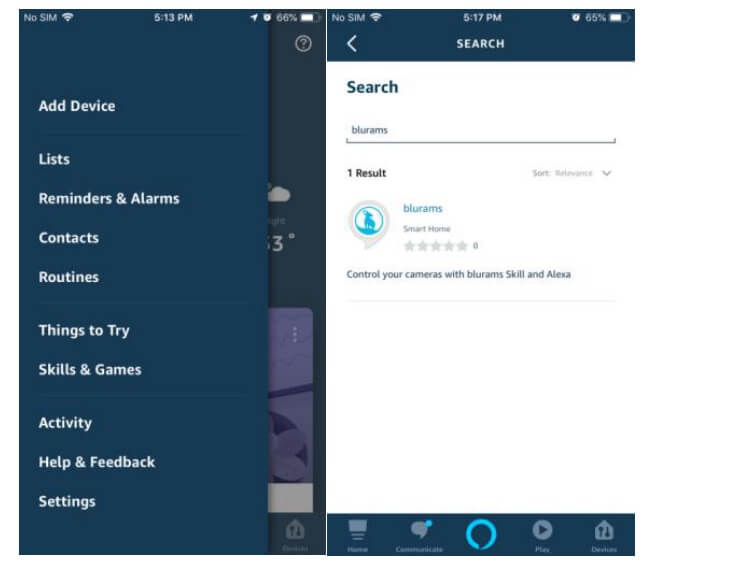
Enable blurams Skill
In the search result page, click “blurams Skill” and go to Skill page, click “ENABLE” and follow the instructions to link Amazon to your blurams account.


Discover device
If the accounts are successfully linked, the Amazon Alexa App will start to discover devices. After waiting for a moment, all devices that have been discovered will be listed automatically.


Voice control
After discovering devices, you can control these devices through Amazon Echo series products.
Currently they supports voice commands such as:
1. Alexa, turn on the room.
2. Alexa, show the room.
3. Alexa, stop.
Disable blurams Skill
Click “DISABLE SKILL” on the Skill homepage to disable blurams skill.



